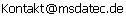There are similar programs out there with a graphical user interface - but I didn't find any that can be used in batch processing. That's the reason why I created Split. Because the program doesn't make so many screen outputs I didn't localisate it and used English as output language.
The options of Split:| Option | Description |
|---|
| -a | autosize: Just before starting to write the next fragment the remaining size on the medium is determinated and the fracmant size is adjusted according to it. |
|---|
| -h | help: Shows an (englisch) small help.
The program is terminated with errorlevel 0. |
|---|
| -i | interactive: If there already exists a file with the name of a to fragment be created, the user is asked if he wants to overwrite or skip this fragment or if he wants to abort:
filename already exists. (o)verwrite, (a)bort, (s)kip?
Otherwise before a fragment is created, he is asked if he wants to continue, skip this fragment or abort:(c)ontinue with, (s)kip fragment filename or (a)bort? |
|---|
| -k | keep date: The fragments keep the date and time of the original file. |
|---|
| -m <mask> | mask: With this option you can manipulate the name of the fragments. mask must not contain any drive or directory neither any special characters (\/:*"<>|). An exception is the question mark: The first question mark in mask is replaced by the serial decimal fragment number. If there are more question marks in sequence, leading zeros are added to the fragment number until the number of digits of the fragment number is equal to the number of question marks.
If the serial fragment number has more digits than sequenced question marks in mask, the number of question marks is ignored.| Example: split -m frag??.dat c:\data\bigfile.zip would create the files frag00.dat, frag01.dat, ..., frag852.dat, ... in the current directory. |
| Hints: | - If there is no question mark in mask or mask is not set, the fragment names are generated as described at Aufruf ohne Optionen.
- If there is more than one group of question marks in mask, an error will occour.
|
|
|---|
| -n <number> | start number: The first fragment number is zero. If you want to start with another number, use this option.
Hint: Using this option has effects to option -# (fragment size). |
|---|
| -o <path> | output directory: Usually the fragments are created in the current directory. With this option you can have the fragments created in another directory. The directory must exist already. |
|---|
| -s <size> | default size: If there is no size given for a particular fragment (see option -# (fragment size)), this default size is used. The default value for default size is 1,474,560 bytes: this is the capacity of a usual disk.
Hint: You cannot use the option -a (autosize) in this case. |
|---|
| -v | verbose: the program tells what it is doing now. |
|---|
| -V | version: Print version number and some hints to the screen.
The program is terminated with errorlevel 0. |
|---|
| -# <size> | fragment size: You can set the size for every fragment piece by using the decimal fragment number as option and its size as parameter of this option.| Example: split -0 123456 -3 720000 c:\data\bigfile.zip would set the size for the fragment with the number 0 to 123,456 and for the fragment with the number 3 to 720,000. |
| Hints: | - If you change the start value for the number with the option -n (start number), you have to take that into account here.
- You cannot use the option -a (autosize) in this case.
|
|
|---|